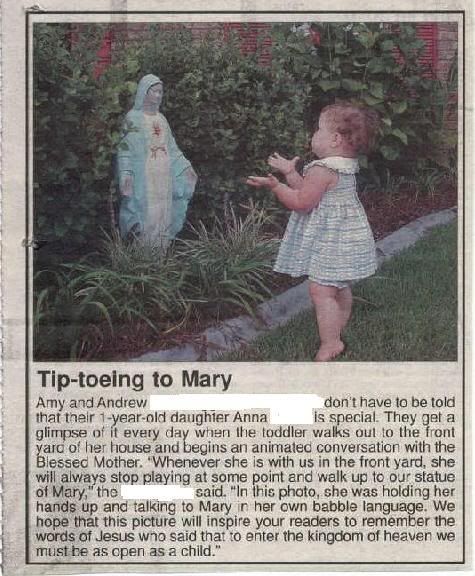Holly had asked about BetaBlogger the other day. I’m not sure how she could tell I had switched to it, but I did. I logged on to post a new blog one day and it gave me the option of upgrading, so I did.
New bloggers to this blogsite are now automatically enrolled under the Beta version. Eventually, all blogspot bloggers will have to convert, and they’re starting the process. Maybe since my blog is fairly new and will be quicker or easier to switch they picked me out fairly early. I don’t know how they’re doing it.
Once you get your template set up the way you like, Blogger is fairly easy to use. No need really for knowledge about html, css, or whatever all that jargon is. The Beta version has its good points and bad points. Actually, the bad points are probably good points I just haven’t figured out yet. (Ok, I finally have, but it took a while. So if you have problems, maybe I can help)
Getting a Google account, which is required to switch to Beta, is easy. You will use your e-mail address and a password to sign in. I didn’t really notice any other changes until I decided to update my template. Once you click on that particular button, well, I hope you have a backup copy.
Making changes to your template should be easier for those of us that are web page challenged. Except for a few things that have taken me days to fix.
SiteMeter went away, but it can be added back in, and didn’t change the numbers. However, when you go to reinstall it, you will have to go back to SiteMeter and get the correct code for the Beta version. Then, don’t use the “Add a page element” at the bottom of your layout page, otherwise the logo will be on the left side of the page. To center it nicely at the bottom of your page, go to the “Edit HTML” and paste the code in to the bottom. I’d have to double check it to say exactly where.
I haven’t tried this, but you might also think about putting it in your sidebar, underneath all your other goodies. I’m just not sure if it will center in the sidebar, or stay to the left. And I don’t think it’s really necessary to put it in the sidebar unless you’re using the version that shows the number of hits and want it to be more visible.
AdSense had changed locations and I had to put it back. It was also a different size, and when I went in for the easy edit, it worked fine, except it doesn’t have the option I used to have. So I had to go back to AdSense and get the code for that.
For your convenience, I have also added a web search bar, and if you’re interested in Firefox, click on the link in my sidebar. I’m rather pleased with it, it has some nice features.
For a nominal fee, I will be glad to answer other questions.
Flo